Pricing
Unite your team workflows with the best design delivery platform.
Whether you’re a small team, a growing product organization, or a large enterprise, Zeplin can help you ship beautiful products faster.
Free
- Up to 6 project members
- Flows for 1 project
- 30-day version history
Team
seat💁♀️ A seat is required to publish designs, access technical specs and download assets. Viewing a project and reading/adding notes does not require a seat./month
- 12 projects
- Team workspace
- Unlimited reviewers
- Approvals for 1 project
- Flows for 6 projects
- Version diff
- Unlimited version history
Organization
seat💁♀️ A seat is required to publish designs, access technical specs and download assets. Viewing a project and reading/adding notes does not require a seat. /month
12 seat minimum
Everything in Team, plus
- Unlimited projects
- Advanced user permissions
- Approvals for 12 projects
- Flows for 12 projects
- Jira Server integration
Enterprise
Everything in Organization, plus
- Enterprise-grade security
- SAML-based SSO
- MFA for workspaces
- Activity logs
- Advanced account support
- Faster user setup with SCIM
- Multiple workspaces
- Customer success manager
- 24-hour support SLA
- Essentials without limits
- Unlimited approvals
- Unlimited flows & boards
- Azure DevOps integration
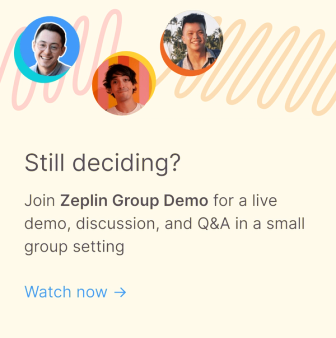

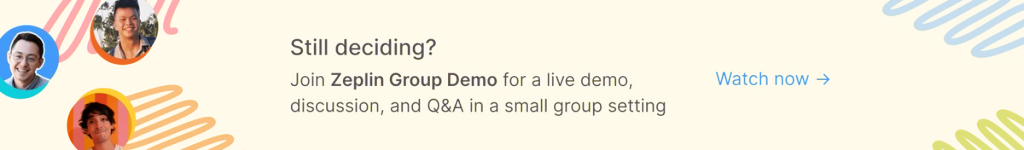 Watch now ->
Watch now -> Zeplin is trusted by leading teams






Freelancers
For freelancers who work with multiple clients, we’re happy to provide flexible pricing that fits your business. Contact us to get started!
Agency Membership
Join our community of talented digital agencies who deliver the most impactful experiences with Zeplin, work with your customers with free Zeplin subscriptions.
Students, NGOs, Open Source Contributors
We are proud to contribute to our community! If you're a student, working on a non-profit/open source project, use the Team plan for free — including up to 5 seats with unlimited reviewers, for 12 months.
Compare features
Compare features
Document
- Flows
- Screens in a Flow
- Flow Boards
- Annotations
Organize & Review
- Sections and Tags
- Screen Variants
- Global Search
- Stage Mode
- Comments
- Approvals
Version Management
- Screen version history
- Commit messages
- Version Diff
- Change Indicator
Design Systems
- Number of styleguides
- Colors, Text Styles
- Number of Components
- Connected Components
- Spacing
Developer-first
- Show specs
- Generate assets
- Generate code snippets
- Pop out designs
Integrations
- Jira
- Azure DevOps
- VS Code extension
- Xcode
- Storybook
- Slack
- Trello
- Microsoft Teams
- API and Webhook
Workspace & User management
- Workspace to manage projects
- Project sections and statuses
- Pin projects
- Invite multiple users by tag
- Content ownership
- Multiple teams
- Activity Logs
- Dashboard to manage users
- User permissions
- Reviewer (free)
- Restricted members
- Priority support
- Domain capture
- SAML Single Sign On
- Multi-Factor Authentication
- SCIM
Free
Team
- • Admin
- • Editor
Organization
12 seat minimum
- • Cloud
- • Server
- • Data Center
- • Admin
- • Editor
- • Developer
- • Cloud
- • Server
- • Data Center
- • Admin
- • Editor
- • Developer
Free
Team
Organization
12 seat minimum
Document
Free
Team
Organization
Enterprise
Free
Team
Organization
Enterprise
Free
Team
Organization
Enterprise
Free
Team
Organization
Enterprise
Organize & Review
Free
Team
Organization
Enterprise
Free
Team
Organization
Enterprise
Free
Team
Organization
Enterprise
Free
Team
Organization
Enterprise
Free
Team
Organization
Enterprise
Free
Team
Organization
Enterprise
Version Management
Free
Team
Organization
Enterprise
Free
Team
Organization
Enterprise
Free
Team
Organization
Enterprise
Free
Team
Organization
Enterprise
Design Systems
Free
Team
Organization
Enterprise
Free
Team
Organization
Enterprise
Free
Team
Organization
Enterprise
Free
Team
Organization
Enterprise
Free
Team
Organization
Enterprise
Developer-first
Free
Team
Organization
Enterprise
Integrations
Free
Team
Organization
- • Cloud
- • Server
- • Data Center
Enterprise
- • Cloud
- • Server
- • Data Center
Free
Team
Organization
Enterprise
Free
Team
Organization
Enterprise
Free
Team
Organization
Enterprise
Free
Team
Organization
Enterprise
Free
Team
Organization
Enterprise
Free
Team
Organization
Enterprise
Free
Team
Organization
Enterprise
Free
Team
Organization
Enterprise
Workspace & User management
Free
Team
Organization
Enterprise
Free
Team
Organization
Enterprise
Free
Team
Organization
Enterprise
Free
Team
Organization
Enterprise
Free
Team
Organization
Enterprise
Free
Team
Organization
Enterprise
Free
Team
Organization
Enterprise
Free
Team
Organization
Enterprise
Free
Team
- • Admin
- • Editor
Organization
- • Admin
- • Editor
- • Developer
Enterprise
- • Admin
- • Editor
- • Developer
Free
Team
Organization
Enterprise
Free
Team
Organization
Enterprise
Free
Team
Organization
Enterprise
Free
Team
Organization
Enterprise
Free
Team
Organization
Enterprise
Free
Team
Organization
Enterprise
Free
Team
Organization
Enterprise
FAQ
Who requires a seat in Zeplin?
A seat is required to publish designs, access technical specs & download assets. Viewing a project and reading/adding comments is available for Reviewers and does not require a seat.
Why do developers require a seat?
Zeplin provides capabilities much needed by developers including clarity on ready-to-build designs, built-in structure to browse, sort, and search designs quickly and asynchronously, and consistent, contextual, screen-level notes so devs can build faster.
As a designer, do I have to pay for developers?
If you would like to divide billing between designers & developers, we can customize our Zeplin Enterprise plan to meet your needs, click here to contact our sales team.
How does Zeplin work with Figma?
Zeplin is not a design tool, but rather a separate collaboration space where developers (and the entire product team) get design clarity, organization, and precision that's not natively available in Figma.



