
Why Jira + Zeplin
Jira is a work management tool that allows teams to track issues, manage projects, and automate workflows. Connect Zeplin to Jira for live, two-way collaboration — see designs in Jira, access issues attached in Zeplin.
Need help?
Have a question or suggestion? Ping us at support@zeplin.io.
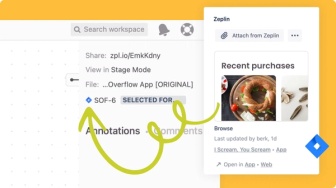
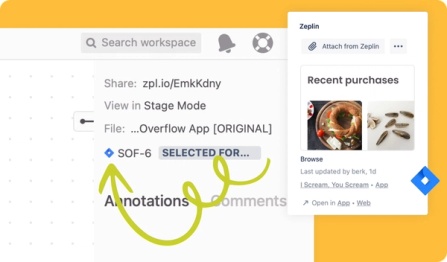
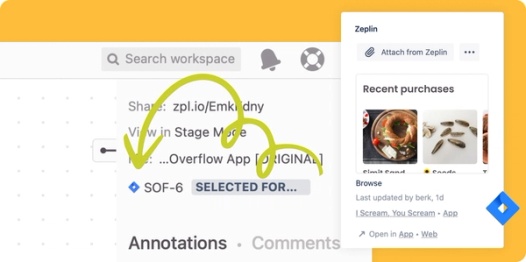
Attach Zeplin designs to issues
Attach screens, sections, projects or flows from Zeplin to Jira issues. See previews of the design or click the link to open them in Zeplin.
View Jira issues — with real-time updates — in Zeplin
In Zeplin, see Jira issues that have been linked to a design and view any live changes made to its status, assignee, priority, due date details without having to log into Jira. You can also click the link to open directly in Jira.
Filter designs in Zeplin based on issues
Filter screens or sections in Zeplin based on the Jira issues they’re attached to, find the specific design you need to work on right away.
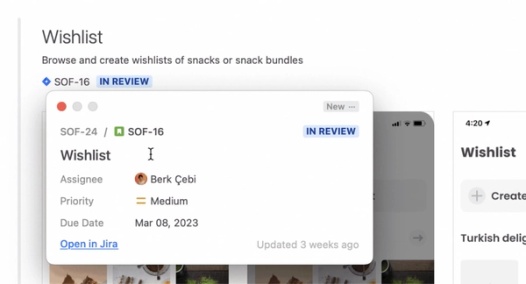
How to connect
- Install the Zeplin for Jira app
- Navigate to an issue and connect Jira to your Zeplin account
- Start attaching designs to Jira issues
Once Zeplin for Jira app is installed, everyone with access to your Jira project can connect their Zeplin accounts and attach screens, sections, components, component groups, component sections, or projects to any issues or tasks in Jira.
Zeplin for Jira Cloud is available for all subscription plans, including the Free plan. Zeplin for Jira Server is only available on the Organization and the Enterprise plans.
Related Integrations

Figma
Separate design explorations from ready-to-build work

Azure DevOps
Get instant previews of Zeplin designs in Azure work items

VS Code
Access designs, follow changes, and open attached Jira issues