
Why Adobe XD + Zeplin
More than 1 million designs are published every month from Adobe XD to Zeplin for development. Push ready-to-build XD designs to Zeplin, organize your workspace, and unify the entire product team from design to product.
Need help?
Have a question or suggestion? Ping us at support@zeplin.io.
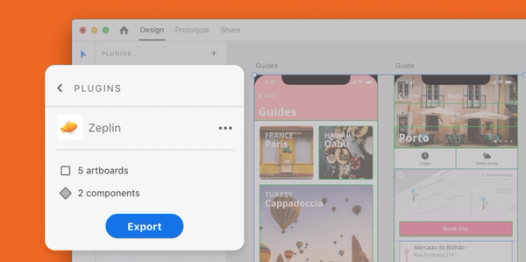
Publish ready-to-build designs
Automate the process of sharing completed designs with developers. Store locked designs, document requirements, manage releases, centralize feedback, and more.
Easier workflows with cloud support
Export design components directly from Adobe XD cloud documents — no more saving files to local. This simple drag and drop for components you want to export and publish to Zeplin enables a much easier workflow and saves time.
Bring organization and structure to screens
Easily organize component and screen variants in an uncluttered workspace, allowing developers to toggle through variants. Stay organized with consistent file structure, searchable designs, and tracked screen versions.
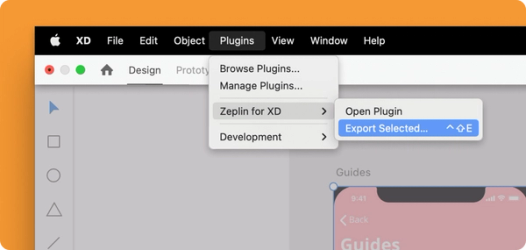
How to set up the Adobe XD integration:
- Install the Zeplin for Adobe XD plugin
- Select objects on your canvas and select Plugins > Zeplin for XD > Export Selected
- Open the Zeplin app where you can organize your designs and collaborate with your team
Related Integrations

Figma
Separate design explorations from ready-to-build work

Jira
Connect for live, two-way collaboration

VS Code
Access designs, follow changes, and open attached Jira issues