
Why Microsoft Teams + Zeplin
Microsoft Teams is a messaging app that connects people and information. By connecting Zeplin with Microsoft Teams, your team stays up-to-date with the latest changes.
Need help?
Have a question or suggestion? Ping us at support@zeplin.io.
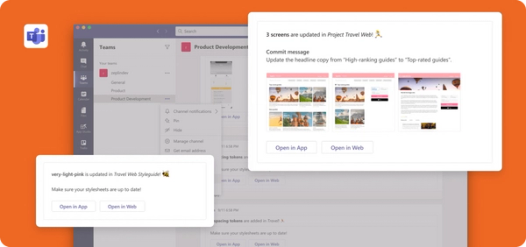
Get notified of design changes
Designers frequently iterate on designs. With the integration, once a design is ready to be shared and published to Zeplin, the rest of the team will be automatically notified in the Microsoft Teams channel.
Stay in the loop with the latest conversations
Zeplin is where teams communicate over designs. As conversations are happening, you can keep the rest of the team up-to-date using the integration.
Track changes for resources
You can track changes for components, colors, text styles, and spacing tokens. This allows your team to sync on the changes for core elements of design systems.
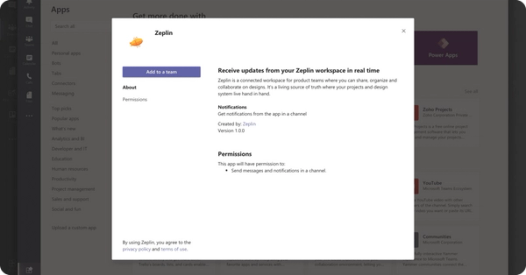
How to connect
- On the Apps tab in Microsoft Teams, find Zeplin
- Click to open the app details
- Click “Add to a team” to install
Related Integrations

Azure DevOps
Get instant previews of Zeplin designs in Azure work items

VS Code
Access designs, follow changes, and open attached Jira issues

Jira
Connect for live, two-way collaboration